 |
|
LingoPix main menu
The main menu has twelve buttons. Each opens a new topic when you click on it. |
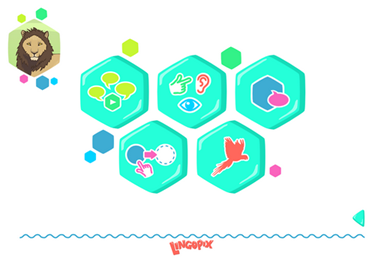 |
|
Progressing within a topic: topic menu, example topic Safari
Click on a topic button in the main menu to open the topic menu. Each topic consists of five minigames. Start by going through them in order from top left to bottom right.
The icon on the top left corner displays the topic. The return button is in the bottom right corner. Click on it to go back to the main menu. |
| Minigame 1 |
 |
|
Minigame 1
The first game introduces the main vocabulary. The aim is to build a picture by listening carefully to the instructions.
In LingoPix active buttons are red. When you click on a red button in minigame 1, you will hear a word. |
 |
|
Minigame 1
Once you have heard the word, three bubbles will appear below the red button. Each of these will play a different word. One of them is the same as the one you heard when you clicked on the red button. Click on that bubble. |
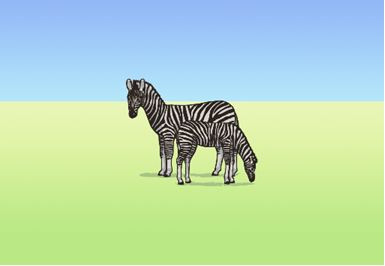 |
|
Minigame 1
Once you have clicked on the right bubble, a picture depicting the word will appear on the screen. |
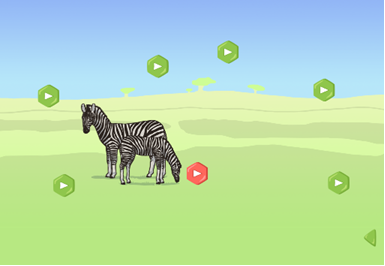 |
|
Minigame 1
After the picture has moved to its correct spot in the background, the next button will activate. |
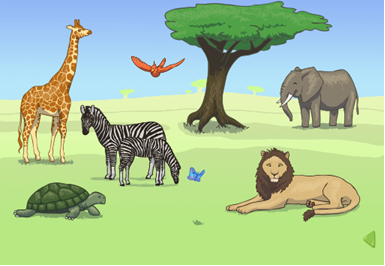 |
|
Minigame 1
When there are no more red buttons to press, the picture is complete. |
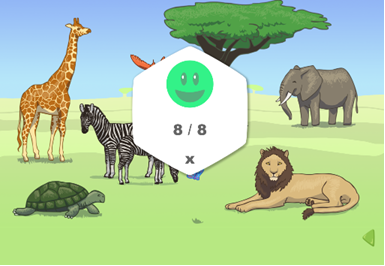 |
|
Minigame 1
Click on the return button at the bottom right corner to see your score.
The numbers show you the score. Those who cannot read can see how well they did from the colour and the expression of the emoji. Click on X to go back to the topic menu. |
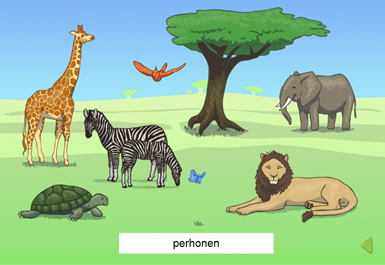 |
|
Minigame 1
Click on an picture to hear the word and to see it in written form. |
 |
|
In the locked version, the next minigame opens only after you have scored full points in the previous game. Topic menu: move the next minigame. |
| Minigame 2 |
|
|
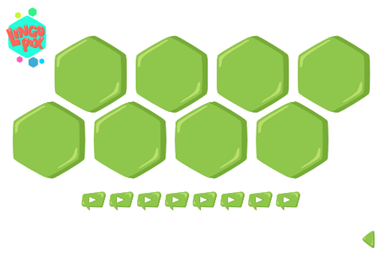 |
|
Minigame 2
The second minigame is a memory game. |
 |
|
Minigame 2
Clicking on the large buttons on top will reveal familiar pictures from the first game. |
 |
|
Minigame 2
Click on the bubbles on the bottom row to hear familiar words.
Click on the red button and look for the matching picture. When you have found a matching pair, click on the bubble slot under the picture. |
 |
|
Minigame 2
When all pairs have been matched, the game is over. |
| Minigame 3 |
|
|
 |
|
Minigame 3
The third minigame is a revision task. Click on the button in the middle of the screen, listen to the instructions and click on various spots in the picture. |
| Minigame 4 |
|
|
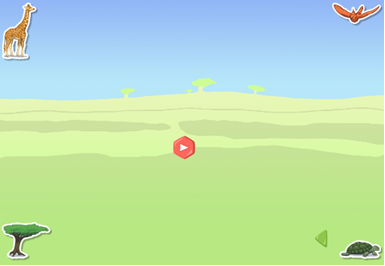 |
|
Minigame 4
The fourth game is another picture building game. However, this time the piture will be built faster since you are already familiar with the words and the pictures.
Click on the button in the middle of the screen and then one of the pictures in the four corners as instructed. |
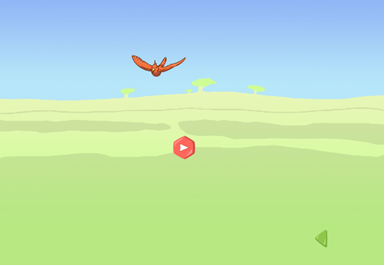 |
|
Minigame 4
When you click on the right picture, it will move to its correct spot in the background. |
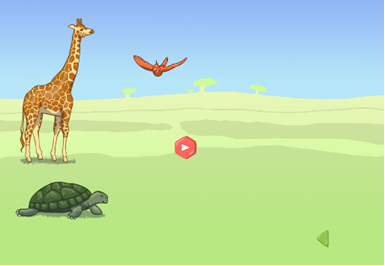 |
|
Minigame 4
You can click on the pictures already in place whenever you like to hear the word again. |
| Minigame 5 |
|
|
 |
|
Minigame 5
In the last game you are playing hide and seek. In most topics your task is to find the invisible parrot, but as parrots to do not fly, say, underwater, in some of the topics you must look for something else. |
 |
|
Minigame 5
Click on the button in the middle of the screen, listen to the instructions and find the parrot by clicking on various spots in the picture. |
 |
|
Minigame 5
When you finally catch the parrot, it becomes visible. |
| Minigame 6 |
|
|
 |
|
Minigame 6
As parrots cannot fly everywhere, in some of the topics you must look for details shown in a magnifying glass.
Click on the button in the middle of the screen, find the picture shown in the magnifying glass and click on it. |